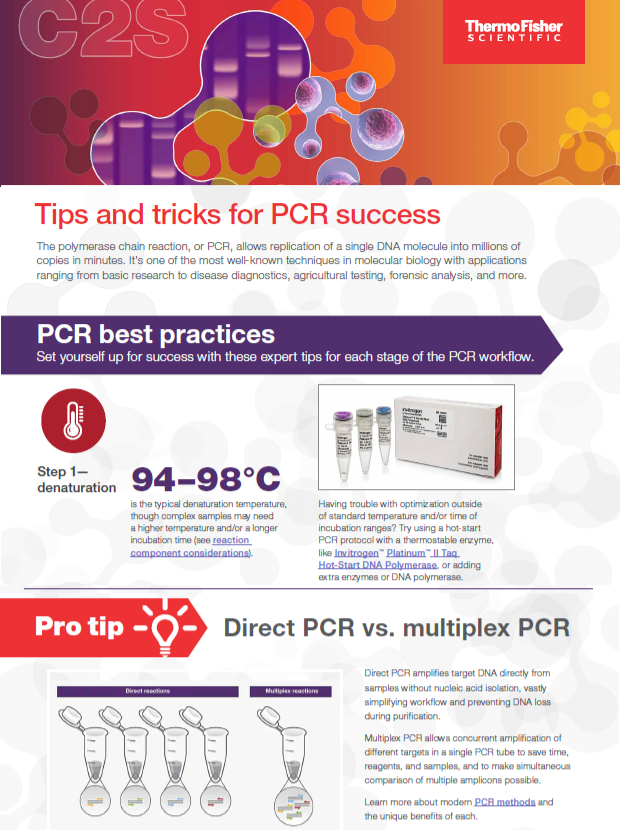Free ELMs and LIMS for Small to Mid Sized Labs

Electronic Lab Notebooks or ELNs are the backbone of any research focused undertaking that involves more than one person. A well equipped ELN helps onboard, plan, co-ordinate, monitor, publish, secure and most importantly get everyone on the same page. While a Laboratory Information Management System (LIMS) can help labs automate workflows, integrate instruments, and manage samples and associated information.
While being extremely essential to a modern lab, most ELM’s in the market border on being overpriced. With costs of subscriptions ranging anywhere between $50 per user/month to $50k or more per month for custom plans for large industries. Although this cost is justified owing to the lower market size compared to other popular software. Still while large pharmaceutical and research organisations can justify this cost, smaller research labs find this cost a burden on an already stretched out budget. Since a lot of features provided by an ELN do not get utilised, it makes sense to look for alternatives.
To avoid this burdensome expense, a few laboratories have begun experimenting with general-purpose cloud alternatives such as Google Docs, Microsoft 365 and a variety of other such cloud collaboration tools. However, the most promising ELN replacement we have seen is Notion.
What is Notion?
Launched more than a decade ago as a note-taking and data sharing app, Notion gained popularity among variety of users who were attracted to the flexibility. It widely serves as a collaboration platform for cross-domain teams, serves as a personal note-taking app and is incredibly useful as a project and task management platform.
What Makes Notion Great Fit for Labs
A few small-scale laboratories have begun using Notion as a ELN/LIMS replacement and have found its flexibility adaptable so much so that dedicated ELM’s have been replaced with Notion.
Project Management
Central to any ELM is it ability to plan, explain, create and assign tasks, something that Notion does really well, thanks to the flexible nature of its pages. Creating and assigning tasks is quite simple with the flexible nature of pages Notion allows users to create. Equipped with a full fledged project planning timeline and status overview, Notion is well suited for lab project management for variety of use cases. Single or multiple admins can create new protocols and assign and oversee experiment results.

User Management
Adding and assigning users roles on pages is quite straight forward and transparent. Page/project admins can assign different roles with assignee’s able to strike out completed tasks. A small lab with up to 10 users can use the free plan, but for additional users it needs to shell up to $15 or more per user and advanced features.
Audit Trail
Maintaining an audit trail is quite simple with Notion’s page history under its Plus and Business plans. A small clock icon on the top right of the page lets users see what changes have been made in the past 30 – 90 days. However, a laboratory will require changes that go decades back, which can be possible under Notion’s Enterprise plan and a combination of periodic offline backups.
Automatic Cloud Backups
All of notion’s databases are saved on the cloud and all changes made can be seen in real-time. Cloud backups ensure that data is not lost when local machines fail. This is a bit of a disadvantage for labs that have bad connectivity. Opt for Notion only if your internet connection is uninterrupted.
Inventory Management
Inventory management oversees the sharing/supply of equipment, consumables, materials, and other resources in the lab. Notion’s company wide table sharing helps with key components of inventory management such tracking and ordering, checking availability, locating storage, managing audit logs to check consumption, predicting future needs, and managing safety information. Users can book equipment for periods on a shared booking page for that particular equipment to manage limited resources across multiple experiments.
Ordering pages can be shared with third party suppliers after approval to quickly place orders and see them fulfilled from accepting orders to delivery.
Commenting & Electronic Signature
Core feature of Notion is its collaboration features that allow multiple users to comment in realtime and even suggest edits. Features like these are quite useful in early open mindstorming sessions. Electronic signature can be added on documents with
Compliance (US & UK Standards)
Notion’s fulfills most of the requirements of Good Laboratory Practice (GLP) set by US (CFR 21 Part 11, GxP) and UK agencies. It allows for records to be maintained and submitted to the agency as and when required.
Data import/export
Individual files can be easily exported to variety of formats such as CSV, pdf, microsoft docs, etc or the entire dataset can be downloaded to keep a local backup.
None of the current market leaders in ELM such as SciNote or Colabra have an import feature to port data from Notion to its dedicated ELMs. A good import option to consider that many small labs will be starting with Notion.
Templates
Notion allows users to create and share templates for pages for different use cases. In fact there are many free templates available that labs can duplicate and quickly adapt to their particular use case.
Drawbacks
Since Notion is not built ground up for laboratory use case, it has some drawbacks. For one it is only accessible online, there is no option for offline usage, which might be a problem for some laboratories with bad or no internet. It also tends to get a bit chaotic for new users.
It also hasn’t fully field proven to fulfil all the GLP guidelines, which might be an issue in case legal issues arise.