Open Source Alternatives to BioRender
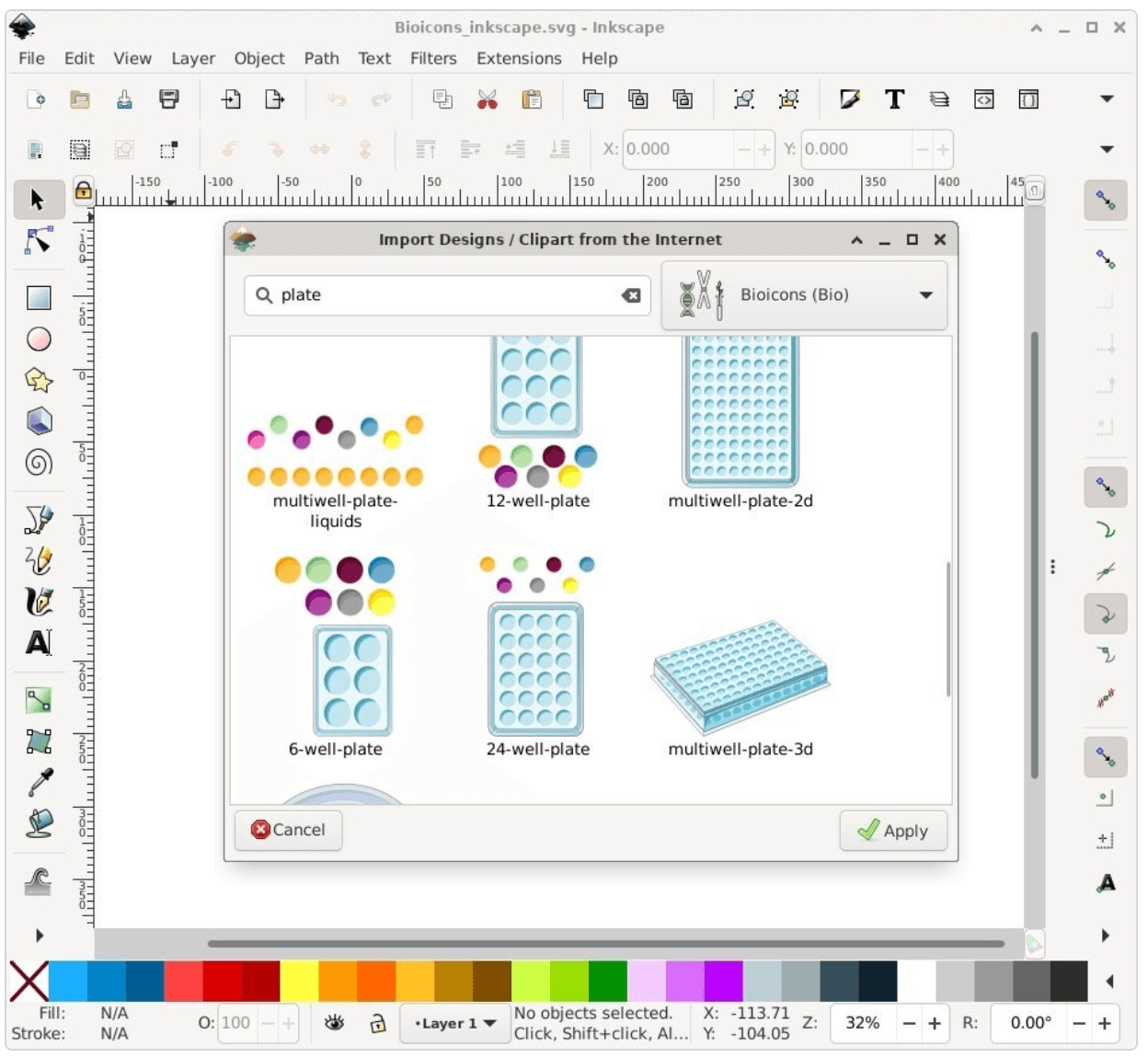
BioRender has become synonymous with researchers looking to create presentations or for visually appealing graphical representations of their discoveries. While having quite an expansive library of high definition icons, it also provides a cloud based drawing and collaboration tool that helps researchers collaborate. While it is easy to use, it still has a slight learning curve and requires exporting images and importing them to other publication tools, since it has no interoperability options.
However, the biggest drawback of BioRender is its high pricing structure. Researchers without access to a university BioRender plan are left to pay upwards of $35 /month. Making it a non-justifiable cost to most self funded and developing world researchers.
BioRender with its thousands of scientifically accurate icons provides researchers with a quick way to produce scientific figures, infographics, etc quickly. However, a few open source alternatives are quickly expanding their libraries to include all what BioRender has to offer. That still leaves absence of an editing took to bring all these icons and ideas together.
Below we will list down a few free or cheaper alternatives to BioRender and an easy guide on how to create your own structures:
Inkscape + Bioicons/SciDraw/Reactome
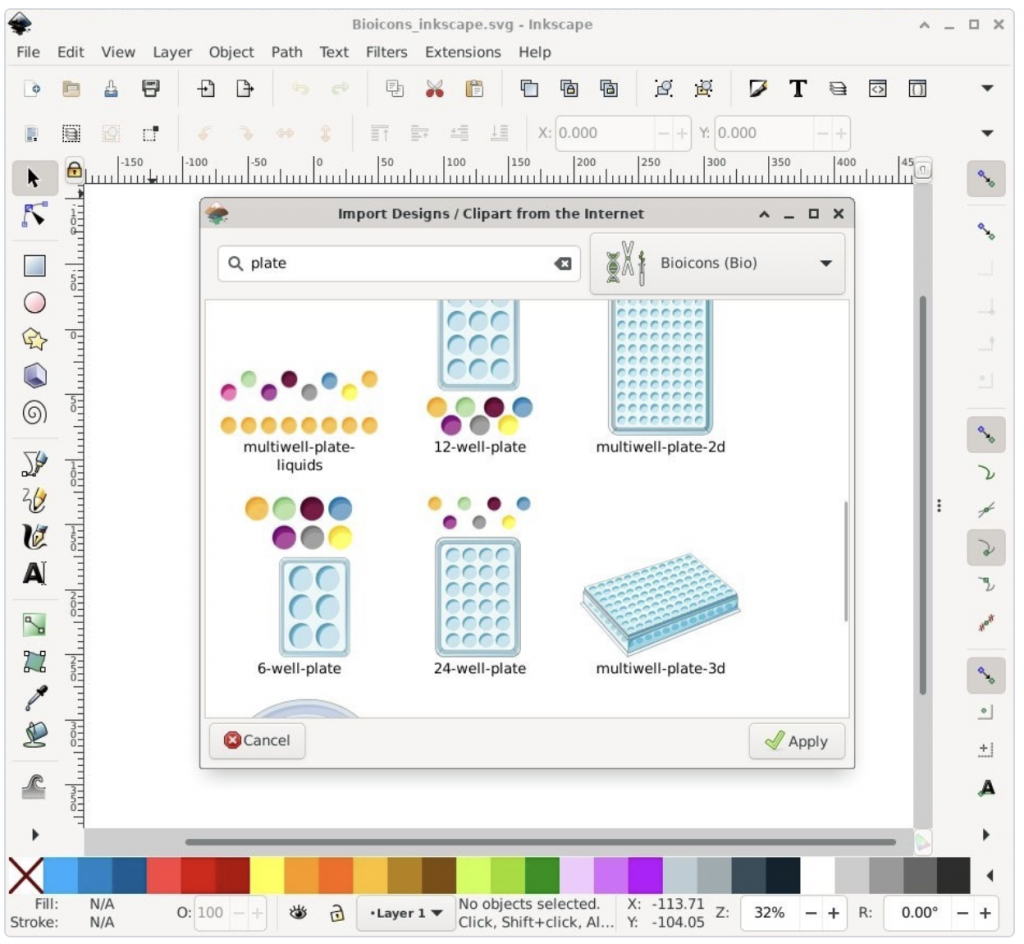
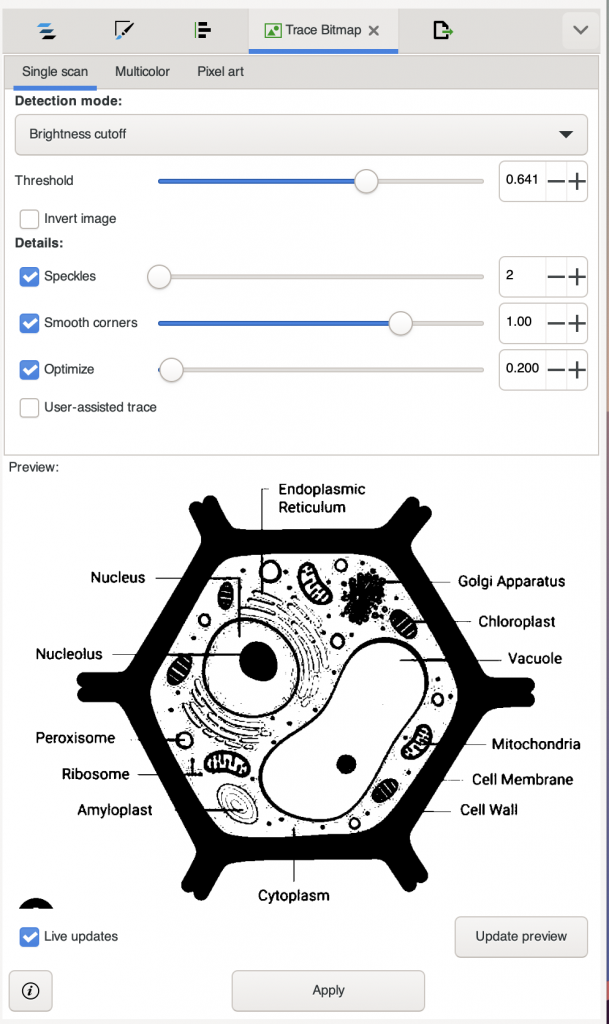
Inkscape is an open source vector graphics illustrator comparable to Adobe Illustrator in terms of functionalities. It allows creation of detailed structures with a small learning curve that includes basic understanding of layers, grouping and nodes.
Inkscape has ready BioIcons integration that allows importing of icons from the sufficiently large library of free icons from its library. Inkscape also has limited integration with Reactome, allowing users to importing various pathways directly into the drawing.
Missing Icons
In case of icons missing from either Biocons or SciDraw, researchers can download svg’s from google or use the Bitmap trace feature and redraw from other images. Mono-color images can be easily traced and recoloured using nodes easily and additional edits can be made with the Node Tool. Many youtube video tutorials are available for beginners.
| Benefits | Drawbacks |
| Free BioIcons and Reactome Integration Unlimited Editing Capabilities using SVG | Small Learning Curve No Collaboration Feature Smaller Library of Icons to Choose from |
The youtube guides “Inkscape for Scientists” is a great resource for researchers to learn and create great graphics for their projects and presentations.
Draw.io + Bioicons
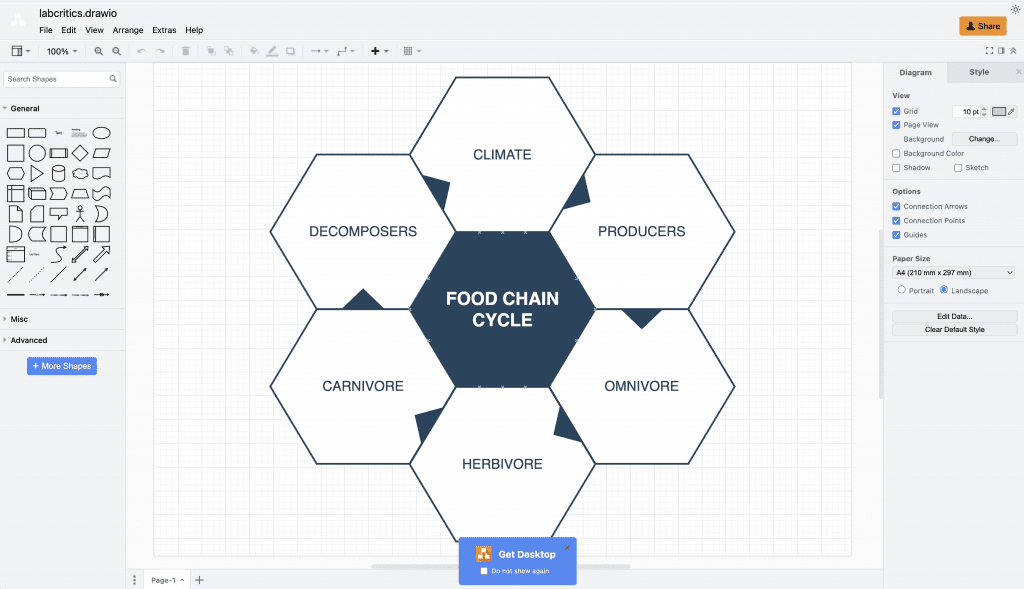
Draw.io is a free online software that shares many similarities to BioRender and Powerpoint. It has builtin integration with Bioicons allowing researchers to import scientific icons. For additional icons, downloaded SVG from google and other image formats can be embedded easily, although editing the same vector images is not possible.
While Inkscape has no collaboration functionality, Draw.io allows online collaboration, allowing multiple editors to edit a single document at once. In order to share files with others for collaboration, users need to save files on Google Drive.
DrawBioMed lists some great tutorials for users to learn and edit graphical representations of scientific ideas.
